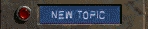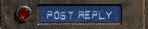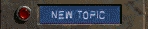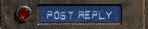I found a solution while surfing around NMA:How to install Fallout 1 under Win2000/NT/XP
NT users can get around the installer by manually installing the game themselves. Note however that you must have at least NT 4.0 with Service Pack 3 in order to play the game. Also, Fallout should work fine but was not tested very much under NT.
1. First, create a folder for your game called fallout (ie c:\games\fallout).
2. Copy (CDROM):\program\win\falloutw.___ to the folder you created and rename it to falloutw.exe.
3. Now you have four choices, depending on the installation size you want:
Small Installation: Do not copy anything else
Medium Installation: Copy (CDROM):\master.dat (318MB) to your fallout folder (ie c:\games\fallout)
Big Installation: Copy Copy (CDROM):\master.dat (318MB) and (CDROM):\critter.dat (150MB) to your fallout folder (ie c:\games\fallout)
Humongous Installation: Copy Copy (CDROM):\master.dat (318MB), (CDROM):\critter.dat (150MB) and Copy the entire d:\data folder to your fallout folder (ie c:\games\fallout\data)
4. Create a text file in c:\games\fallout called fallout.cfg and add the following line to it, depending on your installation:
Small Installation:
[system]
master_dat=d:\master.dat
critter_dat=d:\critter.dat
[sound]
music_path2=d:\data\sound\music
free_space=0
Medium Installation:
[system]
master_dat=c:\games\fallout\master.dat
critter_dat=d:\critter.dat
[sound]
music_path2=d:\data\sound\music
free_space=0
Big Installation:
[system]
master_dat=c:\games\fallout\master.dat
critter_dat=c:\games\fallout\critter.dat
[sound]
music_path2=d:\data\sound\music
free_space=0
Humongous Installation:
[system]
master_dat=c:\games\fallout\master.dat
critter_dat=c:\games\fallout\critter.dat
[sound]
music_path2=c:\games\fallout\data\sound\music
free_space=0
To run Fallout 1 under XP, make a shortcut to the falloutw.exe file and right click the shortcut, and select "Properties->Compatibility" and select either Win95,98 and it should work fine..
Hope that helps....