
|
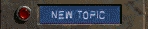 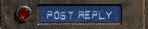
my profile | search | faq | forum home |
 
|
|
| Printable Version |
| |||||||||||||||||||||||||||||||||||||||||||||||||||||||||||||||||||||||||||||
| All times are Central Time |
|

|
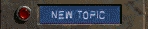 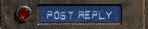
my profile | search | faq | forum home |
 
|
|
| Printable Version |
| |||||||||||||||||||||||||||||||||||||||||||||||||||||||||||||||||||||||||||||
| All times are Central Time |
|
Powered by Infopop Corporation
Ultimate Bulletin BoardTM 6.1.0.3